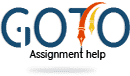Today assignments have become an integral part of a student’s life and so it is important to write proper assignments. The process of writing assignments has become easy with the different technologies and Google Classroom is one of the platforms which have made studying easy. Through Google Classroom, teachers and students can easily share files among them and thus a student can easily study from the file or make an assignment. This platform runs both on Android and iOS systems. Technology is updating every day and is becoming more friendly with the user. If you find writing assignments difficult, visit our site, GotoAssignmentHelp.com, where you get experienced experts who write the assignments for you. Before we begin, you can check out the site GotoAssignmentHelp.com where you will get essays, assignments and homework assignments according to your need. If you are not familiar with the modern method of assignment submission, our content will help you understand the simple process.
Google Classroom
This classroom is designed in a way where all the students can work together on different assignments to learn new things and grow new concepts. Google made this free web service in order to help the students of colleges and schools with assignments so that students can do the assignments together. Moreover, this platform largely helped students during COVID-19 as no student or teacher could go out of their houses. Google Classroom helps students by simplifying the process of making the assignments as it gives a large platform to the students to create, distribute and complete different assignments together. It makes the process of sharing files among the students and teachers easier. You can access Google Classroom through Application, on Android and iOS systems. If you have any problem with assignments, visit GotoAssignmentHelp and get high-quality products at pocket-friendly prices.
Teacher Assigns an Assignment
Firstly, a teacher will assign you an assignment and attach certain documents and links on which you have to make an assignment. The teacher can either post an assignment for the whole class or give individual assignments to them. At the end, he mentions the submission date for the assignment. The teacher has options to either let the students read the assignment or he can give them access to read as well as edit the assignment. The teacher can create many copies for the student so that all the students receive the assignment separately. The teacher can give different titles to such copies and write the name of the students also. The most interesting part of this app is that the teacher can check the progress of the student’s work on those assignments and can also edit them if necessary. When the teacher assigns an assignment to you, without getting perplexed visit our platform, GotoAssignmentHelp for the topic and get top-notch experts for your assignments.
Know How to Submit Assignment in Google Classroom as A Student
First, download the app from your mobile or on your PC. You can also get the App on your iPhone so do not worry.
After the download process is complete, sign up and click on the class you want to enter. Then click on the classwork so that you can choose the assignment that you want to submit. You can click the text area and type in it if you have to make any changes otherwise you can submit your assignment file. Then you have to click on the UP arrow above the writing material. This feature will let you attach files and photos of your assignment. You should now attach the file you want to submit for your assignment. You have to click on “attach file” and then select the file from your sources to import the file from there. Then you are required to tap on turn with a view in order to submit your file. Repeat this process for as many files you want to attach. If you are facing an issue then review this step again before performing it.
Turn In is the main step as you can submit the files before the due date. If you wish to submit them before the due date, you can still make changes to the assignment, edit them and resubmit them until the due date.
The process to learn how to submit the assignments is to bring good grades and as soon as you submit the assignment, your teacher gets access to make remarks and notes on your work. He can also add the grades to your work and return the assignment after providing the feedback. If you are getting good grades, you can make assignments easily from next time and if you are still facing issues, you can review your work and work in Google drive to regain the edit access over your assignment.
So, the article ends here. If you feel you need assignment help, visit GotoAssignmentHelp and find your subject as we offer more than 180 subjects. We have PhD experts who make the best assignments on essays, homework, case study, coursework, etc.




 Login
Login